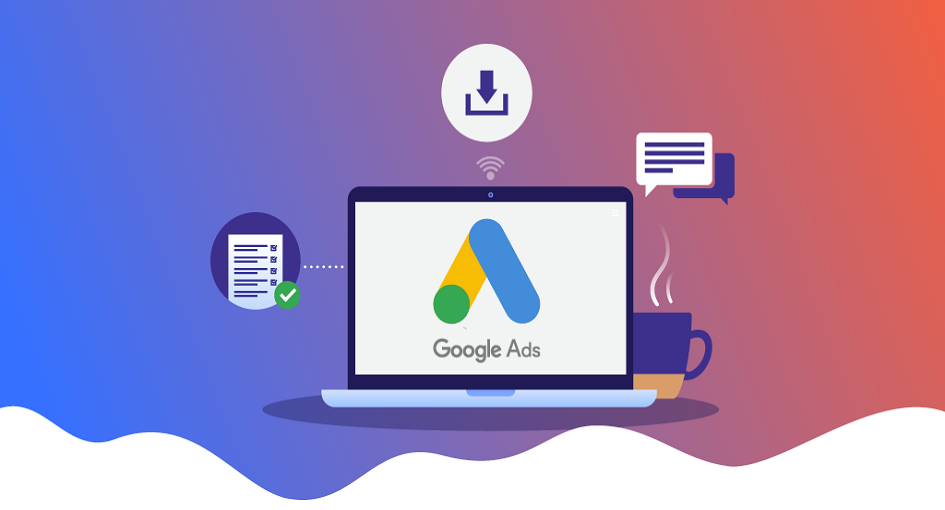
Microsoft Advertising Editor is a powerful tool that allows advertisers to manage their campaigns efficiently. Among its many features, the Audience Types feature stands out as a valuable tool for targeting specific groups of potential customers. This comprehensive guide will explore the Audience Types feature in Microsoft Advertising Editor, its functionalities, and how advertisers can leverage it to enhance their advertising campaigns.
Audience Types in Microsoft Advertising Media Editor refer to predefined groups of potential customers based on their online behavior and interests. These audience segments are created by Microsoft to help advertisers target their ads more effectively. Audience Types are designed to save advertisers time and effort in creating custom audiences from scratch, as they can simply select a relevant audience type to include in their campaign targeting.
Microsoft Advertising Media Editor offers several Audience Types, each catering to specific targeting criteria. Here are some of the key Audience Types and their descriptions:
1. In-Market Audiences: In-Market Audiences consist of users who have shown intent to purchase products or services related to specific categories. These users are actively researching and considering making a purchase in the near future. Advertisers can select In-Market Audiences that align with their offerings to reach potential customers who are actively seeking their products or services.
2. Remarketing Audiences: Remarketing Audiences allow advertisers to target users who have previously visited their website or engaged with their ads. These audiences are highly valuable as they have already shown interest in the advertiser’s offerings. Advertisers can create custom remarketing lists based on user behavior and target them with tailored ads.
3. Custom Audiences: Custom Audiences enable advertisers to create audience segments based on their own customer data. Advertisers can upload customer lists, website visitor data, or app user data to create custom audiences. This feature is valuable for retargeting existing customers and creating lookalike audiences to expand reach.
4. Similar Audiences: Similar Audiences are created by analyzing the characteristics and behavior of an advertiser’s existing customers or website visitors. Microsoft Advertising identifies users who share similarities with the advertiser’s existing audience and allows advertisers to target this expanded group with their ads.
5. LinkedIn Profile Targeting: Advertisers can leverage LinkedIn Profile Targeting to reach users based on their LinkedIn profile information, such as job title, company, and industry. This is particularly useful for B2B advertisers looking to connect with specific professional audiences.
Using Audience Types in Microsoft Advertising Media Editor is a straightforward process. Here’s a step-by-step guide:
Step 1: Open Microsoft Advertising Media Editor
Launch Microsoft Advertising Media Editor and sign in to your account.
Step 2: Select Your Campaign
Choose the campaign you want to edit or create a new one.
Step 3: Add or Edit Ad Groups
Within your selected campaign, navigate to the ad group where you want to apply Audience Types. You can either create a new ad group or edit an existing one.
Step 4: Add Audience Types
In the ad group settings, locate the “Audiences” tab or section. Here, you can add Audience Types to your ad group. You will have the option to browse and select from various predefined Audience Types.
Step 5: Adjust Targeting
After adding Audience Types, you can fine-tune your targeting settings. Specify bid adjustments for your selected Audience Types to control how aggressively you want to target these audiences.
Step 6: Save Changes
Once you’ve configured your Audience Types and targeting settings, save your changes in Microsoft Advertising Media Editor.

In conclusion, the Audience Types feature in Microsoft Advertising Editor offers advertisers a valuable opportunity to target their ads effectively and efficiently. By leveraging predefined audience segments, advertisers can save time, enhance relevance, and ultimately improve the performance of their advertising campaigns. Whether you’re looking to reach in-market audiences, retarget previous website visitors, or connect with professionals on LinkedIn, Audience Types provides a versatile toolkit for optimizing your ad targeting strategies in Microsoft Advertising media Editor.