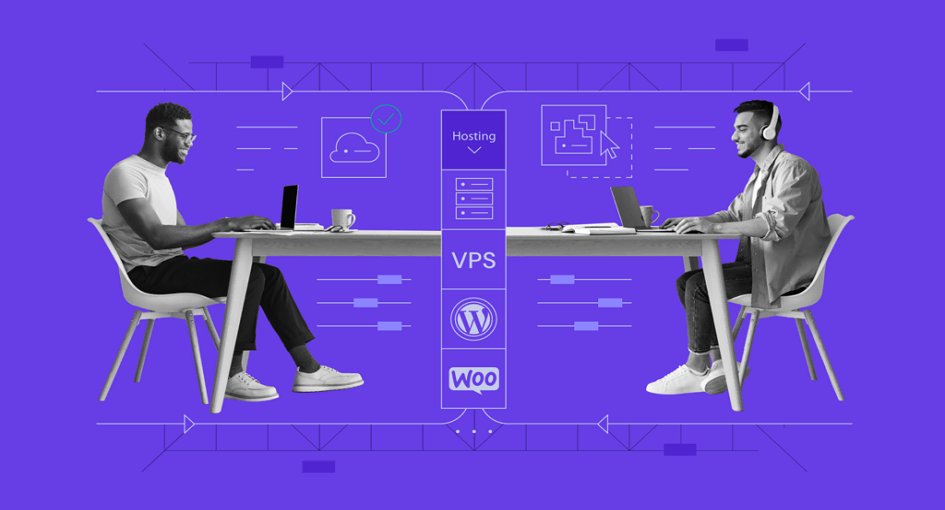
In the vast and ever-evolving digital landscape, your choice of web hosting can make or break the success of your WordPress website. With a myriad of hosting plans options available, selecting the right one can be daunting. This article embarks on a journey through the hosting ecosystem, helping you make an informed decision for your WordPress site.
Shared hosting plans are like renting a room in a bustling apartment complex. Your website shares server resources with other sites. It’s cost-effective for beginners but may face performance limitations as traffic grows.
Imagine having a dedicated concierge for your website. Managed WordPress hosting plans offer tailored services, automatic updates, and top-notch security, making it an excellent choice for WordPress users who want peace of mind.
VPS hosting plans are akin to having a private apartment within a larger building. You get a dedicated portion of a server with more resources, flexibility, and control than shared hosting.


Dedicated hosting is like owning a standalone house. You have an entire server to yourself, providing unmatched performance and customization options. It’s ideal for high-traffic and resource-intensive websites.
Cloud hosting is like having a dynamic, ever-expanding property. Your site is hosted on a network of interconnected servers, offering scalability, reliability, and resilience against traffic spikes.
Free hosting is like a temporary vacation rental; it’s cost-free but often comes with limitations like ads, restricted resources, and limited support. It’s suitable for personal blogs or small projects.
E-commerce hosting is tailored for online stores. It provides specialized features for e-commerce sites, such as SSL certificates, payment gateways, and shopping cart functionality.
Reseller hosting is like owning a mini-hotel and renting out rooms. It allows you to host multiple websites under different accounts, making it suitable for web designers and agencies.
Green hosting is eco-friendly hosting that uses renewable energy sources. It’s an environmentally conscious choice for those who want to reduce their carbon footprint.
WordPress offers two flavors: self-hosted (WordPress.org) and hosted (WordPress.com). Self-hosted provides full control and flexibility, while hosted is a managed service with limited customization.
If you’re switching hosting providers, follow these steps to ensure a smooth migration:
Your choice of hosting is a critical decision that impacts your website’s performance, security, and scalability. It’s not a one-size-fits-all scenario, so assess your specific needs and budget before making a selection.
In conclusion, navigating the hosting landscape for your WordPress website requires careful consideration of your site’s requirements, future goals, and budget. Whether you opt for shared hosting, VPS, dedicated servers, or cloud solutions, your choice should align with your website’s unique demands. By understanding the Hosting plan options available and considering key factors, you’ll be well-equipped to make an informed decision that ensures your WordPress website’s success in the digital realm.