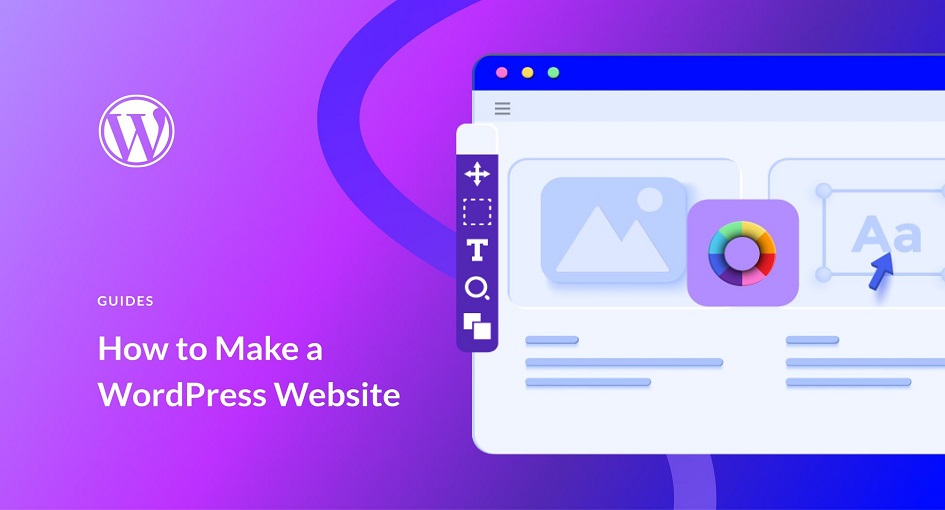
In the vast landscape of the internet, where WordPress powers millions of websites, security becomes paramount. The prevalence of cyber threats necessitates a proactive approach to safeguarding your digital fortress. Explore the top 10 WordPress site security measures that are indispensable for protecting your website from potential vulnerabilities and ensuring a robust defense against cyber threats.
The foundation of a secure WordPress site starts with regular updates. Ensure that your WordPress core, themes, and plugins are up to date. Developers frequently release updates to address security vulnerabilities, and staying current is your first line of defense against potential exploits.
The strength of your passwords is a critical aspect of WordPress security. Avoid using default or easily guessable passwords. Instead, opt for strong, unique combinations of letters, numbers, and symbols. Consider using a password manager to generate and store complex passwords securely.
Two-Factor Authentication adds an extra layer of security by requiring users to provide a second form of identification beyond their password. This could be a temporary code sent to their mobile device or generated by an authenticator app. Enabling 2FA significantly enhances the security of your WordPress login process.
The login page is a common target for brute-force attacks. Implement measures to secure it, such as limiting login attempts, renaming the login URL, or using CAPTCHA. These tactics make it significantly more challenging for unauthorized entities to gain access through repetitive login attempts.
Regularly auditing your website for security vulnerabilities is essential. Utilize security plugins or online tools to scan for malware, suspicious code, and outdated software. Conducting routine audits allows you to identify and address potential threats before they can be exploited.
Web Application Firewalls act as a barrier between your website and potential threats. They filter, monitor, and block malicious traffic, protecting your site from common cyber attacks. Many security plugins and third-party services offer WAF functionality for WordPress websites.
A robust backup strategy is your safety net in case of a security breach or data loss. Regularly back up your website, and store the backups in a secure, offsite location. In the event of an incident, you can quickly restore your site to a previous, unaffected state.
Not every user needs access to all areas of your WordPress website. Limit user permissions to the essentials required for their role. Admin privileges should be reserved for trusted individuals. By restricting access, you minimize the potential impact of a compromised account.
In the unfortunate event of a compromised account, the principle of least privilege becomes a formidable defense strategy. If a user with restricted permissions falls victim to a security breach, the potential damage is inherently limited. For instance, a compromised author account would only jeopardize their individual content, not the entire site’s settings or other users’ data.
By limiting user permissions, you not only reduce the risk of intentional harm but also safeguard against inadvertent mistakes. A user with restricted access is less likely to make unintentional modifications that could disrupt the site’s functionality or compromise data integrity.
Security experts often emphasize the importance of minimizing attack surfaces, and user permissions play a pivotal role in this strategy. The fewer users with elevated privileges, the fewer potential entry points for malicious actors. This proactive approach aligns with the broader goal of reducing vulnerabilities and fortifying your site’s defenses.
Implement monitoring tools to track user activities and log system events. Monitoring allows you to detect unusual or suspicious behavior, providing early warnings of potential security threats. Regularly reviewing logs helps you identify and address security incidents promptly.
The security of your WordPress website is significantly influenced by your choice of hosting provider. Opt for a reputable hosting company that prioritizes security. Look for features such as regular security audits, firewalls, and secure data centers. A reliable hosting provider adds a layer of defense against potential threats.
In conclusion, the top 10 security measures outlined here form a comprehensive strategy to fortify your digital fortress. Regular updates, strong passwords, two-factor authentication, and secure login pages create a robust defense at the front lines. Security audits, web application firewalls, and backups serve as the bulwark against potential breaches. Limiting user permissions, monitoring activities, and choosing a reliable hosting provider round out the defensive measures, ensuring a holistic approach to WordPress site security.
In the ever-evolving realm of cybersecurity, the importance of vigilance cannot be overstated. By incorporating these top 10 security measures into your WordPress website management routine, you not only protect your website but also contribute to the collective effort of creating a more secure online environment. As threats evolve, so must our defenses, and these measures provide a solid foundation for safeguarding your WordPress site against the dynamic landscape of cyber threats.