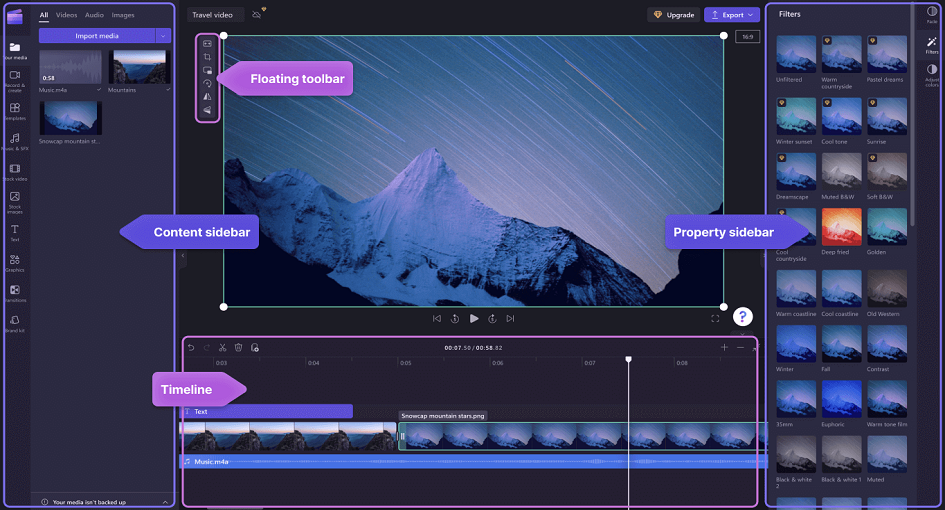
In the world of modern content creation, video editing is a critical component. Whether you’re a professional videographer, a content creator, or a social media enthusiast, having access to the right video editing tools can significantly enhance your creative capabilities. This article will explore the top five video editing tools and the reasons why you should consider using them for your video projects.
Adobe Premiere Pro is a powerhouse video editing software widely used in the film and television industry. Here’s why it’s a top choice:
Professional Grade: Premiere Pro offers a plethora of advanced features for professionals, including multi-camera editing, color correction, and audio mixing.
Integration: Seamless integration with other Adobe Creative Cloud applications like After Effects and Photoshop allows for a comprehensive creative workflow.
Versatility: It supports a wide range of video formats and resolutions, making it suitable for various projects, from short clips to feature films.
Community and Resources: The extensive user community ensures a wealth of online tutorials, plugins, and templates for enhancing your editing experience.
Collaboration: Adobe’s cloud-based services enable easy collaboration on projects, even if team members are in different locations.
Final Cut Pro X is Apple’s flagship video editing software, known for its speed and efficiency:
Performance: Final Cut Pro X is optimized for Mac hardware, offering exceptional speed and real-time playback, even for 4K and 8K video.
User-Friendly: It boasts an intuitive interface that appeals to both professionals and amateurs, making it accessible to a wide range of users.
Professional Features: Features like magnetic timeline, color grading, and powerful media organization tools contribute to its professional appeal.
Integration with Apple Ecosystem: Seamless integration with other Apple products and services enhances the overall editing experience.
Advanced Rendering: Background rendering allows you to continue working while your video processes in the background, saving you time.
DaVinci Resolve is a professional video editing and color correction software with a free version available:
Color Correction: It’s renowned for its world-class color correction and grading capabilities, making it a top choice for color-sensitive projects.
Fusion Effects: Integrated Fusion visual effects and motion graphics software expand your creative possibilities.
Fairlight Audio: DaVinci Resolve offers advanced audio editing and mixing tools, ensuring your sound quality matches your visuals.
Collaboration: The collaboration features make it suitable for team projects, with multiple users able to work on the same project simultaneously.
Cost-Effective: The free version offers robust features, making it an attractive option for those on a budget.
HitFilm Express is a versatile and budget-friendly video editing and visual effects software:
VFX Integration: It seamlessly combines video editing and visual effects, making it an excellent choice for creators looking to add cinematic elements to their videos.
Free Version: HitFilm Express offers a free version with essential features, making it accessible to beginners.
Tutorials: The software comes with a library of tutorials, helping users learn and master video editing and visual effects techniques.
Community: An active and supportive online community that shares resources, plugins, and templates to enhance your projects.
Cross-Platform: It’s available for both Windows and macOS, providing flexibility in your choice of operating system.
iMovie is Apple’s user-friendly, entry-level video editing software available for macOS and iOS:
Ease of Use: It’s one of the most user-friendly video editors, making it an excellent choice for beginners and casual users.
Integration: Seamless integration with other Apple products allows for easy video importing from iPhones and iPads.
Templates: iMovie offers a variety of templates and themes to quickly create polished videos.
Basic Editing: It covers essential video editing needs, such as trimming, transitions, and simple audio adjustments.
Cost: It’s often included for free with Apple devices, making it an affordable option.
In conclusion, the choice of a video editing tool depends on your specific needs, expertise, and budget. Adobe Premiere Pro and Final Cut Pro X cater to professionals, offering advanced features, performance, and seamless integration with other creative tools. DaVinci Resolve stands out for its exceptional color correction capabilities and Fusion effects integration. HitFilm Express strikes a balance between video editing and visual effects, making it a budget-friendly choice for creators. iMovie, on the other hand, is perfect for beginners and Apple users looking for basic video editing functionality.
Ultimately, the top video editing tools for you will be the one that aligns with your project requirements and your level of expertise. Consider your goals, your preferred operating system, and your budget when making your choice, and don’t hesitate to explore free or trial versions to find the perfect fit for your video editing needs.video editing tools