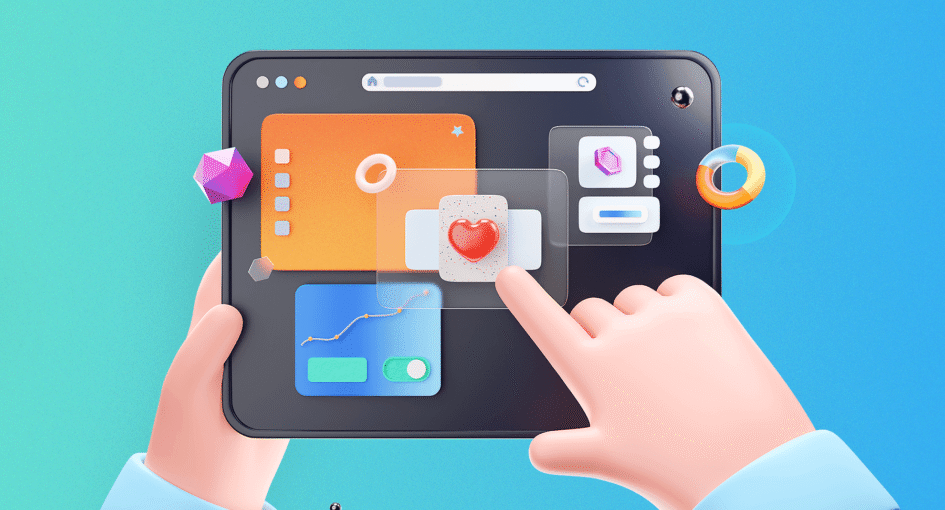
Have you ever paused for a moment to admire how smoothly a button reacts when you tap it, or how a small heart icon fills up with color when you like a post? These tiny, delightful touches may seem simple, but they hold an enormous influence over how we feel when interacting with digital interfaces. They are called micro-animations and UI microinteractions, and they are the secret ingredient that makes a digital product feel alive. Designers today are not just creating functional layouts; they are shaping experiences that engage emotions and build trust. Users do not just want a platform that works; they want one that feels intuitive and enjoyable. That is where these small design elements play a major role.
They guide users, provide feedback, and make even the most ordinary digital moments feel personal and memorable. Think about the way your phone unlocks with a smooth swipe, or how a message bubble gently appears as you type. These subtle animations might last less than a second, yet they create a powerful connection between the user and the interface. They help people understand what is happening behind the scenes, which reduces confusion and makes technology feel more human.
What makes micro animations and UI microinteractions special is that they blend creativity with purpose. They are not just visual effects added for decoration; they are meaningful responses that communicate function. In essence, they make design feel like a two-way conversation rather than a cold, static interface. This article will explore how these small but impactful design elements transform user experiences. We will uncover their role, share inspiring micro interactions UI examples, and show how these subtle touches can make your website or app stand out from the rest.
Micro animations are the heartbeat of modern digital experiences. They breathe life into static screens, adding movement that guides, informs, and delights users. When a button slightly enlarges as you hover over it, or an icon spins to indicate loading, your brain receives immediate feedback that something is happening. This reassurance makes the user feel in control and confident about their interaction.
In UI design, these small moments of motion build a rhythm that helps users navigate without overthinking. They make the interface predictable, yet engaging. For instance, a slight fade or bounce can indicate that an action has been successfully completed, while a shake might suggest an error. This visual communication feels natural because it mimics how we expect things to behave in the real world.
One of the most remarkable aspects of micro animations is their ability to tell a story without words. They can express brand personality, emotion, and intent. A cheerful motion might make a playful app feel friendly, while smooth transitions can make a financial platform feel reliable and stable. These movements do not just decorate; they build trust and connection.
While micro animations handle motion, microinteractions manage the communication between user and interface. They are the small moments when design responds to your action. It could be toggling a switch, sliding a bar to adjust volume, or seeing a small vibration when a message is sent. Each of these experiences shapes how users perceive the product.
Micro interactions are built around four elements: the trigger, the rules, the feedback, and the loop or mode. The trigger starts the action, the rules define what happens, the feedback shows the result, and the loop decides if the interaction repeats or stops. Together, they form a natural flow that keeps users informed and engaged.
For example, consider typing a wrong password. The input box may shake gently to indicate an error. Or when you complete a form successfully, a checkmark might appear with a satisfying motion. These are simple micro interactions UI examples that demonstrate how well-designed feedback can guide user behavior and create emotional satisfaction.
Micro-animations and UI microinteractions work together like choreography and rhythm in a dance. The animation gives movement and flair, while the interaction provides purpose and logic. Without one, the other feels incomplete. Together, they create a seamless experience that feels natural and delightful.
For instance, when a user taps on a floating action button, the smooth expansion of the menu is a micro animation, but the trigger and result of that tap form the microinteraction. Both are essential in maintaining clarity and responsiveness.
Many designers study micro animations and UI microinteractions examples to find creative ways to enhance user engagement. Some interfaces use color changes, shadows, or subtle scaling to provide visual cues. Others rely on motion paths or fading effects that help the eyes follow the flow of content. These decisions are what turn a good design into a great one.
The true magic of micro animations lies in their ability to simplify and humanize technology. They reduce friction, guide attention, and build confidence. Here are a few ways they elevate user experience:
Through these subtle touches, designers build emotional connections that keep users coming back. These moments might seem small, yet they create lasting impressions that define user loyalty.
Web designers often use micro interactions to make websites more interactive and memorable. Scroll effects, hover animations, and loading sequences are common examples. When done correctly, these features guide visitors smoothly from one section to another without feeling overwhelming. For instance, as you scroll down a webpage, elements might fade in one by one to create rhythm and flow. A “Back to Top” button might appear only after scrolling a certain distance, gently sliding into view.
These are clever micro interactions website patterns that keep the user journey smooth and engaging. Another example is in e-commerce sites where micro animations highlight products when you hover over them. This not only provides feedback but also sparks curiosity. It is subtle storytelling through motion that encourages interaction and exploration.
What are microinteractions in UI design?
Microinteractions are the small moments when a user engages with an interface and receives an immediate response. They include things like clicking a button, toggling a switch, or receiving visual feedback when a task is completed. These subtle responses guide user behavior, confirm actions, and make the interface feel more intuitive and alive.
What is the difference between micro interactions and micro-animations?
Microinteractions are about function and response, while micro animations are about motion and visual expression. A microinteraction defines what happens when a user performs an action, and a micro animation shows that action through movement. Together, they form a seamless experience that communicates purpose and emotion.
What is a micro animation?
A micro animation is a small, purposeful movement within a user interface. It can be a button expanding when clicked, a progress bar filling, or an icon spinning to show activity. These animations provide feedback, add rhythm, and make digital interactions feel natural and engaging.
What is an UI animation?
A UI animation is any motion used within a digital interface to guide, inform, or delight users. It includes transitions between screens, hover effects, or moving icons. UI animations help users understand relationships between elements and make the overall experience more fluid and intuitive.
What are the 4 types of UI?
The four main types of user interfaces are Command Line Interface, Graphical User Interface, Menu Driven Interface, and Form Based Interface. Each serves a different purpose, ranging from text-based command systems to visually rich environments that rely on icons, menus, and structured forms.
Designers can draw inspiration from a wide variety of micro interactions examples across the web. A social media “like” animation, a mobile notification expanding with a bounce, or a sliding progress bar that fills gracefully all show how design can make everyday actions feel rewarding. When users see these moments, they instinctively understand what is happening. It reduces uncertainty and enhances usability.
That is why micro-interaction examples are often studied to understand how visual feedback creates emotional impact. It is important to remember that these effects should never distract from functionality. Their purpose is to enhance usability, not to showcase animation skills. The best micro animations UI moments are invisible in a sense they feel so natural that users barely notice them, yet they cannot imagine the experience without them.
By following these principles, designers can ensure that micro animations and UI microinteractions enhance the experience instead of overpowering it.
Great digital design is not only about how it looks, but how it feels. Micro animations and microinteractions add emotion and empathy to otherwise static experiences. They create moments of joy, clarity, and delight that users remember long after leaving the interface. A beautifully timed animation can make an app feel responsive, while a playful motion can spark a smile. These touches transform technology from a tool into a companion, from a screen into an experience.
In the end, micro-animations and UI microinteractions might be small, but their impact is enormous. They bridge the gap between humans and technology, making digital experiences feel alive and responsive. By paying attention to these details, designers can craft interactions that not only function flawlessly but also resonate emotionally with users. The real magic lies in understanding that great design is not built on grand gestures, but on the small moments that make people feel understood, guided, and delighted. Micro animations and UI microinteractions are those moments of magic the heartbeat of design that keeps users connected, engaged, and coming back for more.